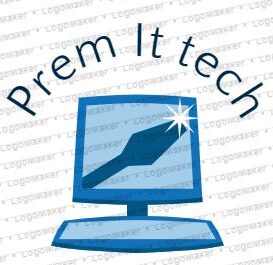Hello guys your printer has stop printing xerox copy and printout is not happening two red light blinking or. power light (green light) and red light (orange light) continuously blinking and are you boring ? Today i will Discuss how to find epson printer problem hardware problem or software problem.
Epson Printer Software Problem identification
Your printer red light blinking When you turn it off and on, the head does not rotate and the red light. Comes on immediately software issue . Pc command print error message show:- Epson service required or a printers ink pad is end of service life please contact epson support 100% Software problem in your printer.
DOWNLOAD SOFTWARE PASSWORD PREM
However if you need immediate assistance you can contact
us Directly call or whatsapp (+91) 8227890713 (very quick support)
Epson L3110 L3115 L3116 L3150 L3151 L3152 resetter is very powerful tool so kindly use it as per instruction and reset your printer as like previous and printing problem solved at your own place if you unable to reset or any problem to reset this printer to then contact us for help our team will be help you by remotely so try it all the best happy to serve you
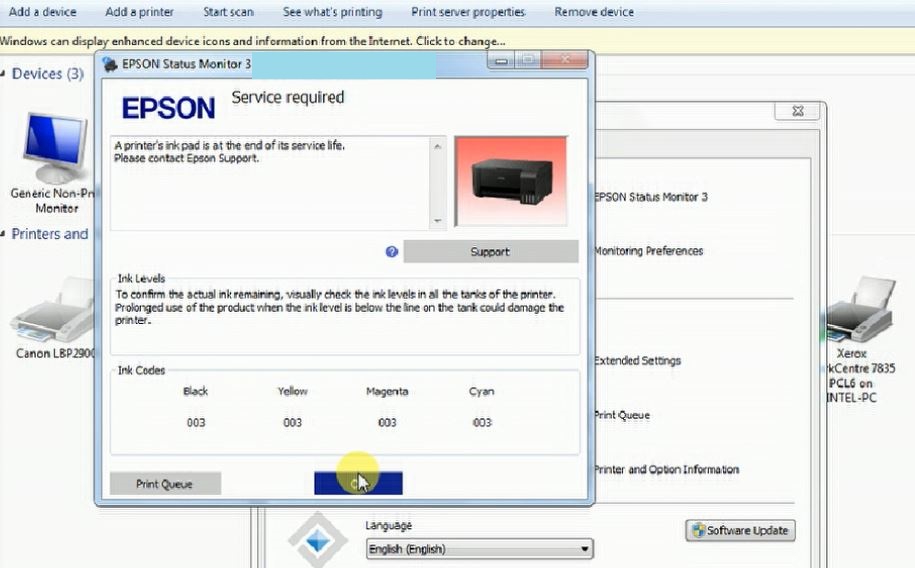
There is a software available to solve the software problem, if you do not have the software then you can Download the software and contact me, I will repair your printer in just five minutes and give 100% genuine service.

Download Epson L3110/L3115/L3116/L3150/L3100/L3101/L3156 Software
DOWNLOAD Password PREM
Epson Printer hardware Problem identification
- Epson printer scanner issue – epson printer red light and power light continuously blinking (But if you give it to print from computer, it will print) issue printer scanner cable fault or scanner cable carbon or If any part gets damaged then the problem of red light occurs.
- Paper jam – Your printer will also experience red light problems when there is a paper jam. Solution:- When a paper jam occurs, you must remove the paper gently After that, when you turn off The printer and turn it on, the red light will go off normally solve problem
- Even when you put too much paper, the printer has trouble pulling the paper.
- When the roller gets worn out too much, there is a problem of paper jam in the printer. If there is a Paper jam in the printer and the problem is not solved even after turning off the printer and turning it On, then its only solution is to open the printer for service Problem or Changing the roller after that solve problem
Error Code :-000043 Red Light your printer problem sensor chakri (wheel) or Sensor cable problem solution :-Sensor chakri (wheel) please clean and again feet (chakri setting fevi kwik or fevi gum or double tape) Second method :- sensor cable damage error code 000043 solution please change cable
If any part in the printer gets damaged then this problem occurs: problem of blinking red light.
tags – epson l3110 resetter, epson l3110 reset, epson l3110 red light blinking solution, epson l3110 resetter tool, epson l3110 adjustment program, epson l3110 service required, epson l3110 service, epson l3150 resetter