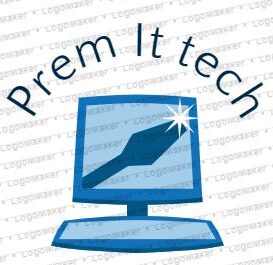Hello friends, if you also have an Epson printer and you are troubled by the red light problem in your printer, there is a message that service is required to print from the computer and the red light is on in the printer, then you have come to the right website today. I have given you some software to reset your printer wic reset using this software you can make your printer at home. If you have not made it yourself then you can also get your printer corrected by contacting me
However if you need immediate assistance you can contact
us Directly call or whatsapp (+91) 8227890713 (very quick support)
If the red light is on in the printer, then there may be a software problem in your case, if the red light comes on, there may also be a hardware problem, if the red light comes on, today I am also going to tell you how to identify the software problem.
Software Problem Identification
(1) If the red light is on in your printer and you turn it on immediately after shutting down the printer and the head does not turn, the red light appears to be on immediately, this is also a sign of a software problem.

(2) Your printer’s red light is on and you are printing from your computer. Error message is Epson service required or a printer’s ink pad is at the end of its service life. It is reading to 100%. There is a software problem in your printer. You can make your own printer urgently by downloading and installing the given software. If you are not ready, you can also make your own printer by contacting me.
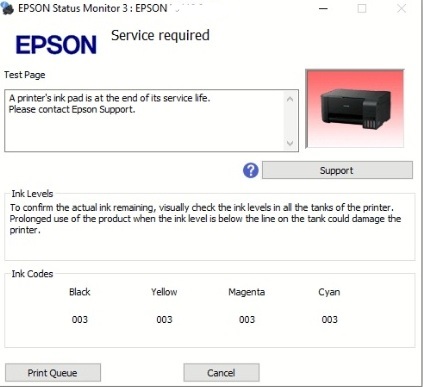
Epson Printer Red Light Solution Software Download

Click here to download Software
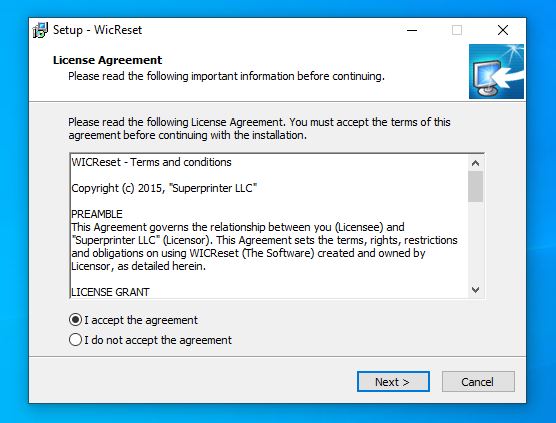
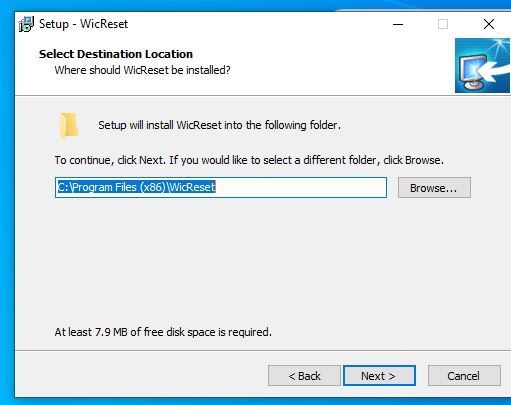
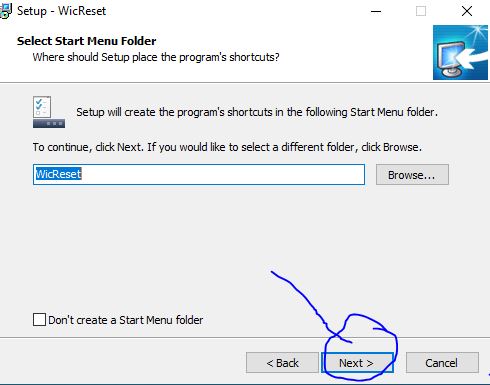
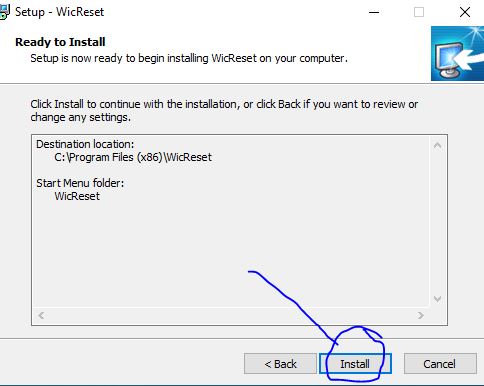
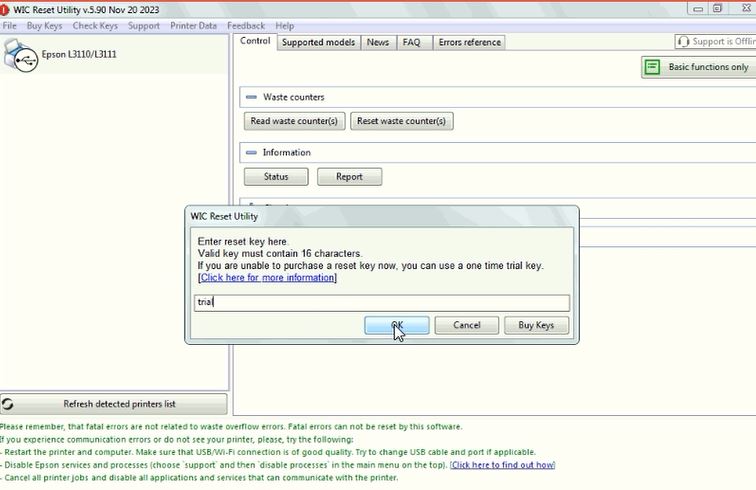
You have to download the software and install it, after that open the wic Reset software.
1 – Select Epson your printer model number show
2 – Continue
3 – I want to reset waste counters
After that open wic reset utility show Enter key in this field (trial) only trial Enter key in this field after that ok
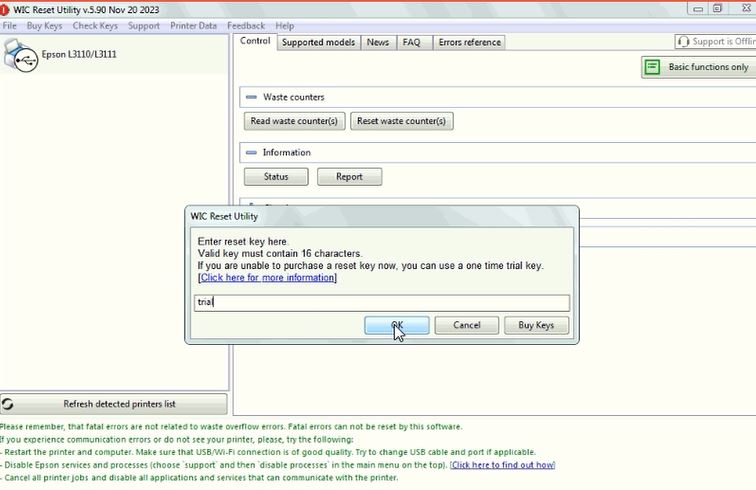
Show Reset Utility
Trial key will set printer’s counter (s) to 80%
Trial key can only be used Once for each printer continue ?
Please Click yes
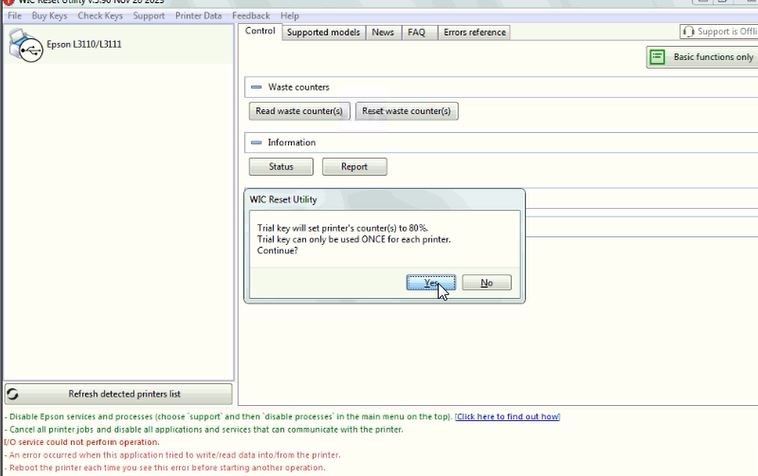
After that please turn the printer off now
will come
You have to turn off the printer immediately and turn it on, after that your printer will be ready.
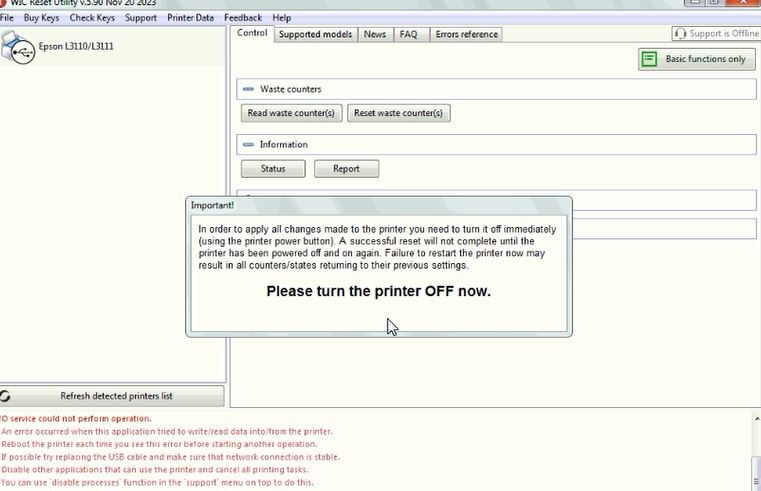
Epson Printer Red Light Solution Software Download

Click here to download Software